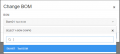mosCura:Recipe BOM
Jump to navigation
Jump to search
Contents
BOM
The BOM (Build Of Material) selection in mosCura is an option to scan the BOM directly into the mosCura recipe request.
mosCura will then, based on the config take specific characters, from the BOM, concatenate them, and use them as recipe name in the recipe request.
BOM Config
Before the BOM selection is available, you need to create and configure the BOM
Create BOM
- Click the plus sign in the top right hand corner
- Fill out the form
- Click save
Select BOM config
- Click the icon next to "Select..."
- Select the desired BOM
- Click change
Configure
- Optional, If more than one BOM configuration is needed, please enter the search criteria as SQL Like operator. E.g. AB%
- Enter the code to use
- Click split
- Select the value(s) needed, and enter from 1 to 50 to order the values
- Click Test
- Verify the result
- Click save
Test BOM
- In the left menu, select Test -> BOM
- Click the icon next to "Select..."
- Select the desired BOM
- Click change
- Optional. Update the Test value
- Click test
- Validate the result